Honeywell thermostats are excellent for reducing energy costs and enhancing home automation. But is it normal for the thermostat to display a ‘cool on’ light for extended periods? And how can you fix this issue?
While it’s typical for the Honeywell thermostat to show a ‘cool on’ signal when the AC unit is starting, continuous flashing could indicate a problem with the thermostat or the AC unit. Adjusting the thermostat temperature, repairing damaged wiring, and performing a factory reset are some straightforward solutions.
There are also other troubleshooting methods to stop the flashing ‘cool on’ light on your thermostat. Before exploring these fixes, let’s review the functions of a Honeywell thermostat and its connection to your AC unit.
Why is My Honeywell Thermostat Cool On Flashing?
Honeywell thermostats often have a “cool on” light that flashes occasionally. If your Honeywell thermostat flashes the cool on light for a short while, the AC unit is starting to cool down the room temperature.
However, a cool on flashing light may also indicate that there’s something wrong with your AC unit, the supporting cooling systems, or the thermostat settings. Basic troubleshooting will fix the problem in most cases, but you may have to call an HVAC professional if the AC is damaged. Let’s look at some solutions to the ‘cool on’ light problem:
Check Your Batteries
Before you call a professional or try any complicated fixes, check your thermostat’s batteries. The batteries may lose power over time, affecting the thermostat’s functions. What you may regard as a major issue may be nothing more than depleted thermostat batteries!
If the thermostat’s batteries are low or dead, you’ll get a “battery low” warning. While there’s no need to panic when you get this warning, you’ll have to change the batteries soon to avoid interruptions.
Honeywell thermostats should last around 8-12 months, although they may last up to 2 years, depending on usage. You can still operate the thermostat for another month or two after getting the battery low warning, but try to replace the batteries before they cease to work.
Some thermostats will work with c-wiring instead of batteries, so you’ll have to check for faulty or damaged wiring if you have such a model. However, most Honeywell thermostats operate on batteries.
Some have a dual power system where the batteries are used as a backup power source. Fortunately, replacing the thermostat’s batteries is easy and shouldn’t cost as much as other repairs.
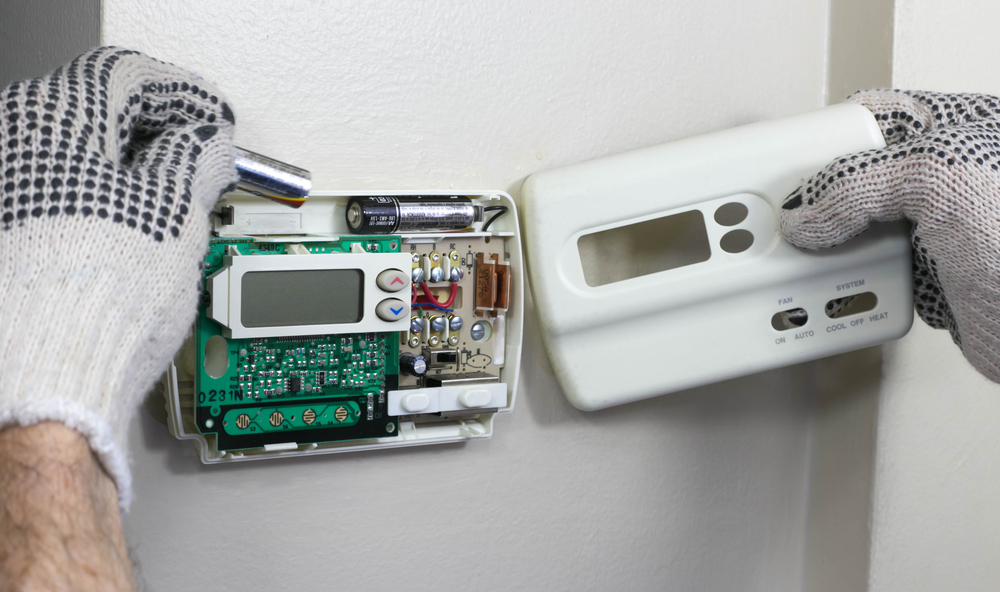
Check the mode on the thermostat
A ‘cool on’ light flashing repeatedly could also indicate that the thermostat is set on the wrong mode. This will often happen if the thermostat is left idle for a long period, the battery is low, or there is a technical glitch.
Thermostats aren’t perfect, and the mode may change if you haven’t adjusted the programming for some time. So, if you notice the ‘cool on’ light flashing repeatedly, and it doesn’t go away after a few minutes, check which mode the thermostat is on.
If the thermostat is in set-up mode, you may have to reset the thermostat by entering the previously programmed settings. Once the thermostat is in heating or cooling mode, the cool on flashing light should go away.
If the cool on light remains even after you’ve reset the thermostat, the problem may be with the temperature settings.
Adjust the temperature
To determine whether the thermostat is broken or has a problem with the AC unit, you’ll have to check whether the AC is cooling. Place your hand near the AC vent if you see the ‘cool on’ light. If you don’t feel any cold air coming out of the vents, the problem may be with your AC’s cooling system.
However, it also could be that the thermostat is set at a higher temperature. So, before calling an HVAC professional, verify that the problem is indeed with the AC unit and not your thermostat settings.
Set the thermostat to the lowest temperature and wait for a few minutes. Then, place your hand in front of the AC’s output vent. The problem is most likely with the thermostat’s settings if you feel cool air.
This problem often arises during summer when the AC unit may take a while before it starts to have a cooling effect on the room. If you notice the ‘cool on’ light flashing for longer than usual, try setting the thermostat to its lowest temperature. You can then readjust the thermostat temperature when the ‘cool on’ signal goes away.

Check the Air Filter
A clocked or dirty air filter may also affect the AC unit’s cooling efficiency, causing the thermostat to display an ‘always on’ light. If you haven’t cleaned the air filter in a while, it may also affect the AC’s energy efficiency.
Ideally, you should change the air filter at least once every three months, or sooner if you live in a dusty or heavily polluted area. Not changing your AC’s air filter according to schedule may eventually result in system issues.
A ‘cool on’ light indicates that the AC isn’t cooling as fast as it should and a clogged or dirty air filter is the main culprit in most cases. If you can’t remember when to change your air filter, set a reminder for three months from your next AC or HVAC service date.
Reset the thermostat
If you’ve tried changing the thermostat’s temperature and the cool on signal still won’t go away, it’s time to reset the thermostat.
If you’ve confirmed that the AC is letting out cool air, and the air filter is clean, try resetting the thermostat to check whether it resolves the problem. Fortunately, resetting a Honeywell thermostat is easy and can be done through these steps:
- Hold the menu button for 5-10 seconds to bring up the scroll option.
- Select “Reset”.
- Click on factory reset and confirm.
- Wait for the thermostat to reset.
If you have a modern Honeywell thermostat, you can reset it through the mobile app by going to settings and selecting factory reset. These thermostats can experience glitches and other software issues, affecting their performance and displaying error signals. Fortunately, a factory reset will work in most cases.
Keep in mind that a complete factory reset will delete all your saved settings, so you’ll have to reprogram the thermostat. When reprogramming the thermostat, ensure that you select the correct mode. Set a schedule and test that the thermostat is linked properly with the mobile app.
Examine the AC coils
A prolonged ‘cool on’ signal in the thermostat is often a sign of something wrong with the AC’s cooling system or an indication the AC isn’t starting up properly. A common problem is that the AC’s coils may be damaged and fail to cool air around them.
This may be linked to a gas leak or other major issue, so checking the coils is important if the AC isn’t working. Even a slight gas leak may significantly affect the AC unit’s functionality, so be thorough while completing this task.
Dirty coils are a more common problem and may affect the AC’s cooling capacity. While most people change their AC’s air filter at least once every three months, you’ll likely only check the coils once a year. This may cause dirt to deposit on the coils, affecting their cooling capacity.
So, if you’ve checked the air filter, examine the AC coils and clean them if needed. Avoid cleaning them with water (although you can use a wet cloth) and ensure the AC unit is switched off before cleaning the coils.
Cleaning the AC coils should help you get rid of the ‘cool on’ signal on your thermostat and improve your AC’s energy efficiency. Call an HVAC professional to repair or replace the AC coils if you notice they are damaged.
Check to see if Fans are Blowing
The cooling fans are an integral part to any thermostat system. The thermostat won’t be able to regulate air temperature if the fans malfunction. Damaged or malfunctioning fan coils also cause your thermostat to display a ‘cool on’ light.
These problems could be caused by damaged fans or an issue with the power source. In either case, check that the fans are blowing properly if you notice the thermostat displaying a ‘cool on’ light for too long.
First, listen carefully to determine whether the fans are blowing. If you can’t hear anything, open the fan compartment and check whether they are blowing. If the fans aren’t blowing, there could be an electrical issue with the system or your AC system may not get sufficient power.
If the fans are blowing, but the thermostat still displays a ‘cool on’ light and cool air isn’t being produced, examine the fans carefully. Are any of the blades damaged? Is the fan blowing slower than usual?
If you have a damaged fan, replace it immediately. If ignored, this can cause overheating and other problems in your home cooling system over time.
Wiring is poor
If the thermostat’s wiring is damaged, it may show error signals due to short-circuiting. Damaged wiring may also affect the connection between the thermostat and AC unit, which may be why you’re getting the ‘cool on’ error.
You can examine the wire yourself, but follow the right safety precautions. Unscrew the thermostat and locate the c-wire. Check for faults in the wire or terminals where the wiring is connected with the thermostat. Sometimes, the wiring may get loose and you just need to put it back in place.
You’ll also have to check the power wires if your thermostat is connected to a power source and doesn’t run on batteries. The wires won’t be completely damaged if the thermostat turns on, but they may affect the signals sent from the thermostat to the AC unit. If the wiring is damaged, call an electrician to repair it.
Double check the power
An irregular power supply may also affect the thermostat’s functionality. AC units are coming with inverters, protecting the AC in case of power fluctuations. However, your AC unit may not function properly with disrupted power supply.
You’ll have to check the AC unit’s power supply if the thermostat is on. Check that the AC unit switches on properly and that the outdoor unit is working. If the outdoor unit isn’t working, the AC’s wiring is damaged.
Also, check that the sockets are on and that the mains hasn’t tripped to be sure that the AC unit is receiving power. Modern electricity meters can also show voltage fluctuations, so you’ll know when there’s irregular power supply.
If your area has power supply issues and the supply voltage fluctuates, switch off the AC unit until the issue is resolved. Even if you have an inverter AC unit, voltage fluctuations may permanently damage crucial components.

If your Honeywell thermostat’s “Cool On” light keeps flashing and you’re unable to resolve the issue, it’s time to seek professional help. Contact Queen B Plumbing at (908) 633-1333 for expert assistance in Somerset County, NJ. Our skilled team is ready to diagnose and fix the problem, ensuring your home stays comfortably cool.

